Updating a SAM profile requires logging into SAM.gov, selecting “Update Entity,” and reviewing all business information with the MPIN number ready. Small businesses must verify core data, classifications, and address formats to prevent rejection errors. Annual renewal is mandatory to maintain eligibility for federal contracts, grants, and loans. Common challenges include navigation difficulties and verification delays, which proper preparation can mitigate. The following guide offers solutions to streamline this critical business maintenance process.
Why Keeping Your SAM Profile Current Is Essential for Small Businesses

Visibility in the federal marketplace hinges on a properly maintained System for Award Management (SAM) profile. Small businesses must recognize the importance factors of maintaining current registration information to maximize registration benefits.
An updated SAM profile guarantees businesses remain eligible for federal contracts, grants, and loan opportunities that would otherwise be inaccessible. The government uses this database to verify vendor credentials, compliance status, and performance history when awarding contracts. Missing or outdated registration information will result in lost work opportunities for small businesses seeking federal market engagement. Annual renewal requirements must be met to maintain an active registration status in the system.
Your SAM profile is your gateway to federal opportunities—maintain it regularly to keep your competitive edge.
When small businesses neglect their SAM profiles, they risk losing competitive advantages in the marketplace and may miss critical contracting opportunities. Regular updates demonstrate reliability to federal agencies and maintain compliance with legal requirements. Ensuring alignment between SAM and DSBS profiles creates consistent representation that contracting officers rely on when identifying potential vendors.
Additionally, current profiles enable businesses to access industry resources, networking opportunities, and specialized small business support services through the SBA.
Step-by-Step Process to Update Your Small Business SAM Profile

Now that the importance of an up-to-date SAM profile has been established, understanding the practical steps for updating this critical information becomes the next priority for small business owners.
The update process begins with logging into SAM.gov using existing credentials. Once logged in, businesses will see a list of registered entities associated with their account. Entity selection is straightforward—simply choose the specific business requiring updates and click “Update Entity.” It’s essential to have your MPIN number ready as it serves as your electronic signature during the update process.
The next phase involves reviewing core data, including business details, UEI (which has replaced DUNS numbers), and CAGE code information. Regular verification helps maintain your eligibility for government contracting opportunities. Small business owners should verify all contact information and carefully review representations and certifications sections.
After confirming all information is accurate, submit the updated registration. The system will send confirmation emails when the submission is received and later approved.
Common Challenges and Solutions When Updating Your SAM Registration
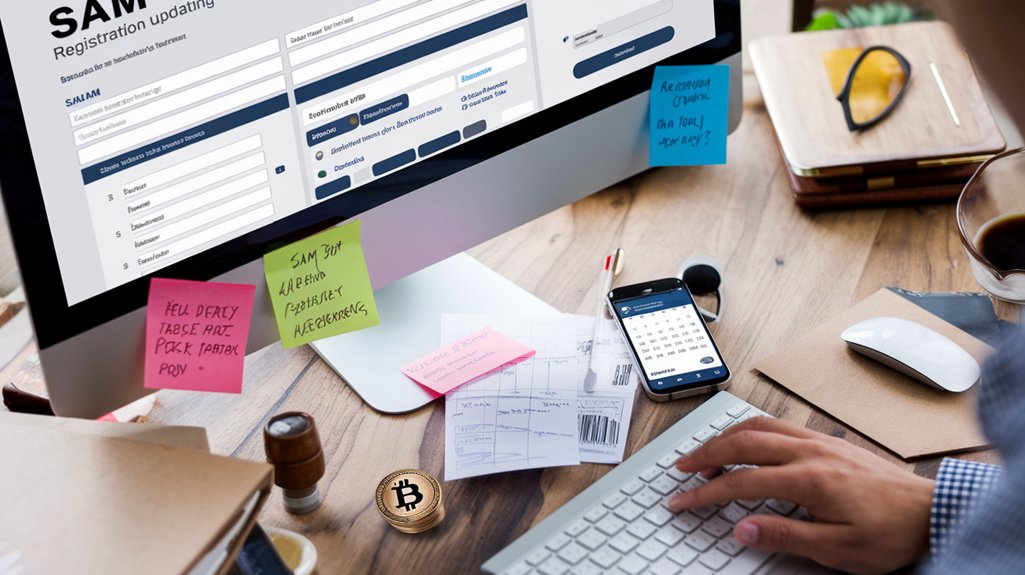
Steering through the SAM registration update process presents several challenges for small business owners, often creating unexpected roadblocks in maintaining federal contracting eligibility.
Many struggle with the complex SAM.gov user interface, leading to navigation errors and incomplete submissions.
Registration accuracy remains paramount, as incorrect company classifications or outdated business information can result in rejection or compliance penalties.
Small businesses frequently encounter difficulties with the verification process, which can take weeks and delay contracting opportunities.
The transition to the SAM Unique Identifier system from DUNS has created additional confusion for businesses trying to maintain proper registration.
Address validation issues have become increasingly common since the April 2022 transition, with many companies facing rejection errors when their physical address format doesn’t match U.S. Postal Service records.
Having proper notarized documentation ready before starting the process can significantly reduce registration delays and complications.
To overcome these obstacles, business owners should:
- Verify all financial and company data before submission
- Utilize the Federal Service Desk for technical support
- Implement regular profile audits to guarantee information remains current
- Schedule renewals well before expiration dates
Frequently Asked Questions
How Long Does SAM Profile Approval Typically Take?
The SAM profile approval process typically takes 7-10 business days for straightforward cases.
However, this timeline may extend to 10-15 business days depending on application complexity, documentation completeness, and verification requirements.
Factors affecting SAM profile timelines include valid EIN/TIN numbers, accurate data submission, and proper documentation.
The process involves several stages: initial consultation (1-2 days), application preparation (2-3 days), system processing (5-7 days), and final review (2-3 days).
Can I Update My SAM Profile Before It Expires?
Yes, businesses can update their SAM profile before it expires.
SAM profile updates can be made anytime during the active registration period, not just at renewal time. Organizations should regularly review their business information for accuracy, especially before the profile expiration date approaches.
The updating procedures involve logging into the SAM.gov portal, accessing the entity registration, making necessary changes, and submitting for review.
This proactive approach guarantees continuous eligibility for federal contracting opportunities.
Are SAM Profile Updates Free for Small Businesses?
Yes, SAM profile updates are completely free for small businesses.
All entities, regardless of size, can update their System for Award Management profiles directly through SAM.gov without incurring any costs.
While third-party services charge fees for handling the update process, these expenses are optional, not required.
Small business owners can save money by managing their own profile maintenance, accessing the same official system and receiving identical validation as paid services would provide.
What Happens if My CAGE Code Information Changes?
When CAGE code information changes, businesses must deactivate their current SAM registration and create a new one.
CAGE codes cannot be directly modified within an existing profile. This business registration process guarantees proper validation with IRS and DLA databases.
Significant changes to company information that would affect the CAGE code require this complete profile reset, rather than a simple update.
The SAM Help Desk can provide assistance throughout this process.
Can Multiple Users Manage One Small Business SAM Profile?
Yes, multiple users can manage one Small Business SAM profile. The system offers role-based user access, allowing organizations to assign different team members to handle profile management tasks.
Administrators can designate specific permissions for each user, such as editing capabilities or view-only access. This setup eliminates the need to share login credentials, enhancing security while ensuring business continuity when primary contacts are unavailable.
Each user maintains individual login information while working within the same organizational profile.