Self-registering with SAM.gov is appropriate when your organization has all necessary documentation ready, including TIN/EIN, DUNS number, banking information, and legal business details that match IRS records. The DIY approach works best for businesses with straightforward organizational structures and technical staff comfortable maneuvering through government systems. Companies facing time constraints or lacking familiarity with federal procurement systems may struggle with the complex validation process. The following guide breaks down essential steps for successful self-registration.
Essential Documents and Prerequisites for Self-Registration

Before beginning the SAM.gov registration process, entities must gather several critical documents to secure a smooth and successful registration. The essential document requirements include a Tax Identification Number (TIN) or Employer Identification Number (EIN), which is fundamental for entity validation through IRS records. Obtaining a DUNS number is also required prior to registration.
Businesses must also prepare their legal name and physical address, which must match IRS records exactly. Proper documentation ensures validation compliance throughout the registration process, as mismatched information can lead to registration failure.
Additional prerequisites include banking information for financial verification, a notarized authorization letter confirming registration authority, and for international entities, an NCAGE code.
Entities should maintain consistent information across all documentation and identify their business type before starting.
Basic computer skills and stable internet access are necessary to navigate the online registration system successfully.
Step-by-Step SAM.gov Registration Process
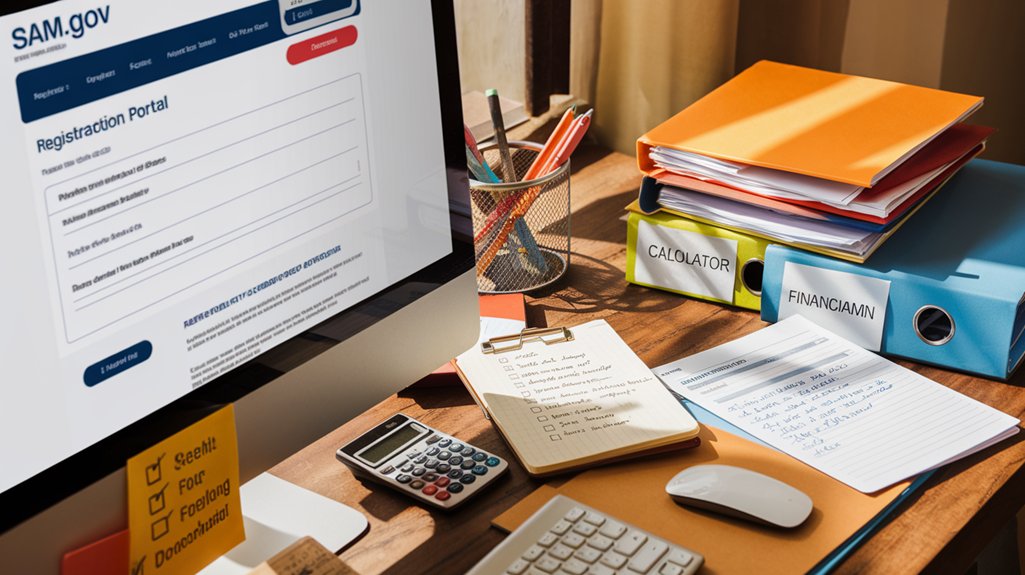
The complete SAM.gov registration process consists of five essential stages, each requiring specific information and careful attention to detail.
Organizations must first create a user account by providing basic contact information and confirming through an email verification link. The federal procurement system enables streamlined interactions between contractors and government agencies.
The second phase focuses on entity registration, where applicants obtain a Unique Entity ID (UEI) through the SAM.gov portal. Users then complete their entity profile with business details including tax information, NAICS codes, and banking data for payment processing.
Entity registration requires obtaining a UEI and submitting comprehensive business information to complete your SAM.gov profile.
Before submission, all information must be thoroughly reviewed for accuracy, as errors can delay approval.
After submitting the registration, applicants should monitor their dashboard for status updates and respond promptly to any information requests. It’s important to note that the registration process can take a month or more to complete, so plan accordingly.
Annual renewal is mandatory to maintain an active registration status.
Common Challenges and Troubleshooting Tips

While successful SAM.gov registration follows defined steps, many organizations encounter obstacles that can delay or complicate the process. Common registration pitfalls include confusing account creation with registration completion, misidentifying socio-economic status, and submitting incomplete documentation. Organizations should review data discrepancies carefully to avoid registration delays.
Effective troubleshooting strategies include verifying all business details match IRS records, completing all mandatory fields, and gathering required documents before starting.
For ongoing management, organizations should conduct regular audits of their SAM profiles, maintain organized documentation, and proactively update business information when changes occur. Setting reminders for SAM renewal 2-3 months before the 365-day expiration helps businesses maintain continuous eligibility for federal contracts.
When challenges arise, the Federal Service Desk provides valuable assistance with registration issues.
To prevent errors, businesses should understand the registration’s complexity, use legal names consistently, avoid misrepresenting their status, and monitor SAM.gov regularly for alerts.
Frequently Asked Questions
How Long Does SAM.Gov Registration Typically Remain Active?
SAM.gov registration remains active for 365 days after approval. Proper account maintenance requires businesses to manually renew their registration annually, as auto-renewal is not available in the system.
The registration duration of one year means companies should initiate renewal processes at least two months before expiration to maintain continuity. If registration lapses, businesses become ineligible for federal contracts, which can greatly impact their ability to secure government work.
Can I Register Multiple Businesses Under One SAM Account?
Yes, users can register multiple businesses under one SAM account. This approach streamlines management while maintaining business eligibility for each entity.
Each business requires its own separate profile with a unique Entity ID and must independently meet all registration criteria. While sharing a single account provides administrative convenience, users must carefully maintain distinct information for each business and disclose all ownership relationships to guarantee continued compliance with federal regulations.
How Do Registration Requirements Differ for International Entities?
International entities face different registration requirements for SAM.gov compliance.
Foreign entity requirements include obtaining a DUNS number and NCAGE code instead of a CAGE code or TIN used by U.S. businesses.
International registrants must verify their legal business name and physical address match exactly across all documentation.
They receive a Unique Entity ID and can choose whether their entity record is publicly displayed.
Registration enables these organizations to conduct business with the U.S. federal government.
What Happens if My Business Information Changes After Registration?
When business information changes after registration, entities must update their SAM.gov profile.
The business updates process requires searching for the entity, selecting “Update Entity,” and revising the appropriate sections like Core Data, Assertions, or Points of Contact.
After submission, some updates trigger IRS and CAGE revalidation, which may take 10-12 business days to process. During this time, the previous registration remains active.
Updates must be completed annually to maintain an active registration.
Are There Fees Associated With Certain Types of SAM Registrations?
SAM.gov registration is completely free for all entity types. There are no registration costs associated with any type of SAM registration, whether for businesses, non-profits, or government organizations.
All entities receive fee exemptions for:
- Initial registrations
- Annual renewals
- Account updates
- Obtaining a Unique Entity ID
Users should be cautious of third parties claiming to charge fees for SAM.gov services, as these are potential scams.